By Jordon White
Crisp Product Manager Jordon White shares a roundup of this month’s updates to the Crisp data platform.
At Crisp, we’re all about partnering with customers to help them succeed, from building new products and features to offering a seamless onboarding experience. That’s why we’ve built new requested features, refreshed our knowledge base, and added several new data sources and dashboards to our Beta program. Read on for more about this month’s latest product releases.
Save time with saved report search
Crisp’s Saved Reports feature is a customer favorite, helping brands save filtered dashboard views by key products, regions, or banners. Customers who use this feature frequently (and save multiple reports) will enjoy the new search feature for saved reports, making it faster and easier to find just what they’re looking for.
New dashboards and data sources available in Beta
With Crisp’s Beta program, brands can get early access to the latest data integrations and dashboards while providing feedback to help Crisp improve their experience. New connectors available in Beta include:
- Home Depot Dashboards: With Crisp’s newest dashboards, sales managers working with Home Depot can easily view and drill into sales trends, drivers, and store-level details.
- Shopify E-Commerce Dashboard: The new E-Commerce Dashboard helps brands who sell through Shopify view sales trends and other important details to improve business performance and drive sales.
- Faire.com Direct Connector: Brands working with Faire.com typically access data through Faire’s system, downloading data on orders, sales and invoicing one report at a time. With Crisp, all up-to-date information is automatically ingested to help brands easily access sales, shipping and invoicing data or analyze it within their tool of choice.
- Lowe’s + Meijer Direct Connectors: Access the latest data from Lowe’s and Meijer directly in your tool of choice, such as Excel, Power BI, Tableau, or cloud-based applications. Crisp now automates the ingestion of more than 25 different report types from each of these retailers.
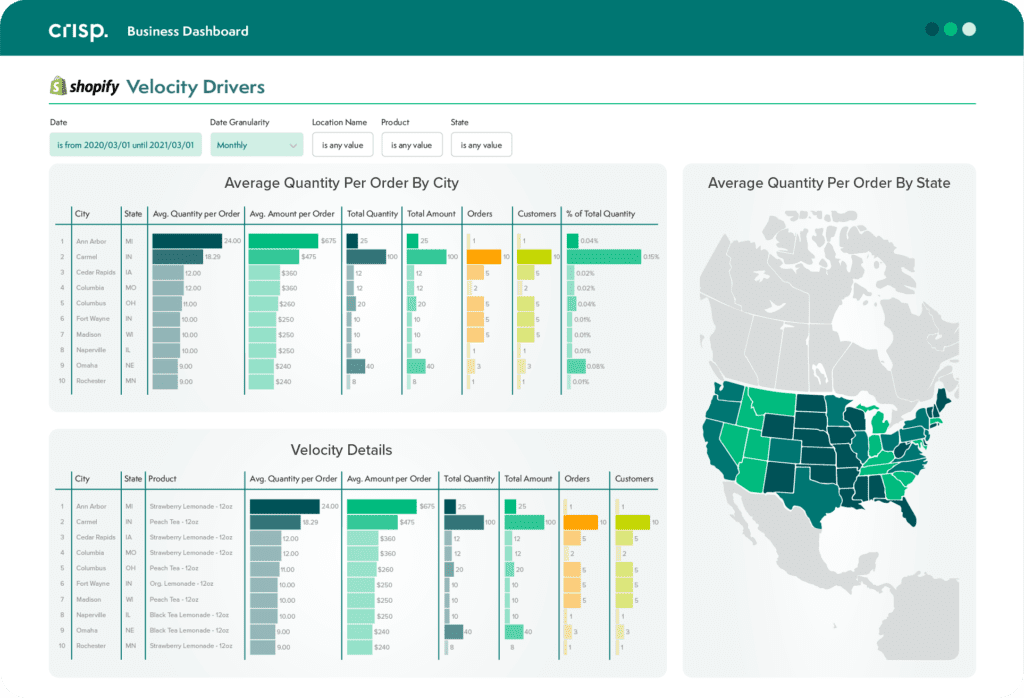
New and improved Knowledge Base
Crisp’s Knowledge Base helps educate customers about retail data sources, getting started with Crisp, and how to use Crisp dashboards to uncover meaningful insights. We’ve recently revamped the knowledge base to make it even easier to find information and discover new tips – check it out here!
Ready see how Crisp’s new tools and features can help your business? Contact us today for a demo.
To keep up with our product updates and data best practices, subscribe to the Crisp blog.